How To Download File Redirected To Adf.ly Page
 |
Adf.ly is a Service which Pays you If you use their Page directing Service..!!
You Can Sign up And Start Earning Online HERE
You Can Sign up And Start Earning Online HERE
Hey Guys, Today i'll Share HOW TO DOWNLOAD FILE ,REDIRECTED TO adf.ly PAGE..!!
FOLLOW THE STEPS GIVEN BELOW:
- Whenever You Will Click On Any Downloading Link On iAndropedia ,A window will open like the image shown below..!!
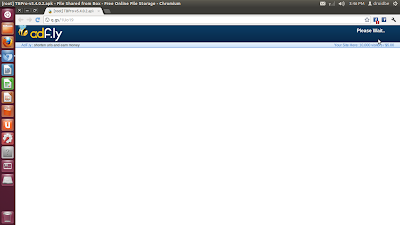
- This window is a Redirecting page towards Downloading Link So PLEASE do not Close This Window.
- This Page will redirect you to Downloading page. So wait For 5-6 Secs.
- Please Do Not Press back/Home button During Waiting Time..!!
- You Can See the Waiting Time At the upper-Right Corner Of the Window..!!
- After 5 Sec, Button Saying "SKIP AD" Will Appears At the Upper-Right Corner OF the Window .
- Click On this Button And you will be redirected To the Downloading Page Straight away..!!

ADF.ly is Completly Safe And Secured..!!
You Can Sign up And Start Earning Online HERE
If you have any problem with this Article then feel free to ask in comment box below..!!
A Knowledgeable Post..
ReplyDeleteThanks :d